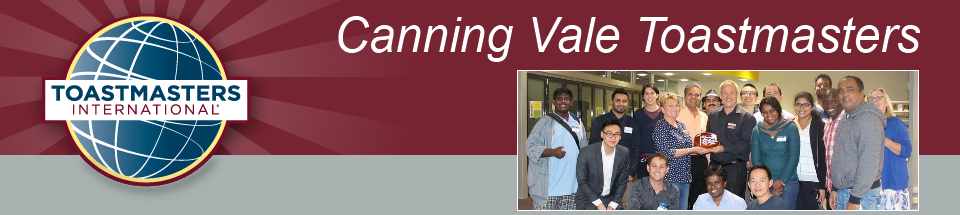Technical Presentations
Presenting technical information in a way that doesn’t bore the audience is challenging. Learn how to prepare technical briefings, design and present a proposal, talk about a technical subject to a nontechnical audience, present a technical paper, and plan and give a team presentation.
1. The Technical Briefing
| Time: |
8-10 minutes |
| Objectives: |
- Using a systematic approach, organize technical material into a concise presentation.
- Tailor the presentation to the audience’s needs, interests and knowledge levels.
|
2. The Proposal
| Time: |
8-10 minutes, plus 3-5 for Q&A |
| Objectives: |
- Prepare a technical presentation advocating a product, service, idea or course of action.
- Present your viewpoint logically and convincingly, using an inverted-pyramid approach.
- Effectively use a Microsoft PowerPoint to illustrate your message.
- Effectively handle a question-and-answer period.
|
3.The Nontechnical Audience
| Time: |
10-12 minutes |
| Objectives: |
- Understand the principles of communicating complex information to non-technical listeners.
- Build and deliver an interesting talk based on these principles.
- Answer audience questions that arise during the presentation.
- Use a Microsoft PowerPoint slideshow to illustrate your message.
|
4. Presenting a Technical Paper
| Time: |
10-12 minutes |
| Objectives: |
- Deliver an interesting speech based on a technical paper or article.
- Effectively use a a Microsoft PowerPoint slideshow to illustrate your theme.
- Provide additional information, such as answers to questions, using a flipchart.
|
5. Enhancing a Technical Talk with the Internet
| Time: |
12-15 minutes |
| Objectives: |
- Understand the nature and process of a technical presentation supported with professional-level visual aids
- Arrange pre-meeting communications via e-mail
- Find or create a post-meeting website for further dissemination of information supporting or enhancing your verbal presentation. You may create a web page and add it to your club’s website, making use of podcasting, webcasting or a basic internet template
- Use a desktop computer, microsoft word, a web browser, a simple graphics program for photos and other images, microsoft powerpoint, as well as a flipchart to support your presenation
|